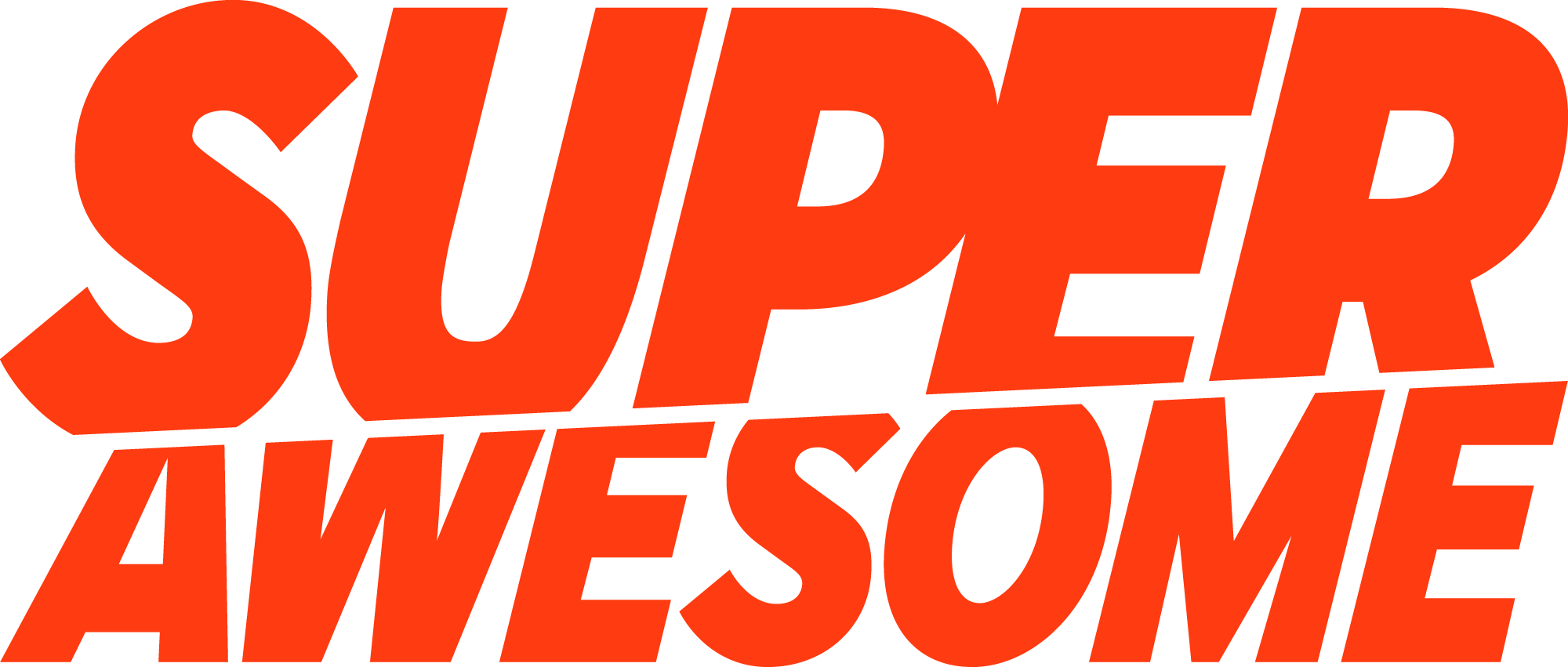Europe’s new data privacy law, the General Data Protection Regulation (GDPR), will be enforced from May 2018. This law obliges all companies with consumers based in the EU to enable new data privacy protection. For websites and apps whose audience is primarily kids, additional requirements apply, commonly known as GDPR-Kids (GDPR-K).
So far, we have covered auditing your technology partners, defining your audience and revising your policy notices. Now that you’ve covered the basics of compliance, we can look at how to maximise advertising revenue from your kids audience.
If you had previously written off your under-13 audience as ‘zero revenue’, think again.
Provided you (1) set up your ad-serving infrastructure to be compliant, (2) offer a great ad experience for users, and (3) tap into age appropriate demand, you should be able to generate more revenue per user than before.
With your audience segmented via an age-gate or sign-posting (see Part Two), you now have an extremely valuable demographic which the top kids’ brands are keen to reach. The kids’ market is currently the fastest-growing vertical in digital advertising, with annual growth of 25-40%, according to PwC. Those advertisers cannot find their intended audience through traditional data-driven marketing channels. They can only reach them by tapping into contextual demographic segments, like the one you’ve just created.
When making your kids’ audience available to advertisers, be sure to use only COPPA or GDPR-K compliant ad-serving technologies. That means only accepting contextual advertising, and blocking any collection of persistent identifiers (like device IDs or IP addresses) by partners who may be building profiles or engaging in behavioural advertising. If you’d like to know more about our ad serving platform, AwesomeAds, and publisher SDK, please contact us on [email protected]. To maximise yield from your inventory, you need to understand what premium advertisers are looking for and ensure a good user experience so that your kids’ audience is engaged and keeps coming back. Let’s look at these in turn.
Appealing to advertisers
Premium kids’ brands are very aware of the regulation governing kids’ data privacy. The top media and toy companies will only advertise on kids’ properties that are visibly and clearly compliant with the zerodata standard established by COPPA and GDPR-K. But they also have additional requirements like any other advertiser to track performance. In the kids’ space this means reach (viewed impressions) and engagement (clicks or time spent).
Where you place ad units, how quickly they load, the types of formats you allow; all these contribute to performance (and hence the CPM rate paid). So it’s critical that you experiment and test and optimise for advertiser needs.
A good example is viewability, which more and more often is the primary performance metric tracked by advertisers. For most, at least 70% or more of their ads need to be ‘viewable’ (as defined by the IAB) or they won’t run on your site. Be sure to unlock this premium demand by checking the viewability of your display and video formats and moving or losing ad units that do not perform. When it comes to digital ads, less is often more.
If you’re a member of our marketplace, AwesomeAds will automatically shift campaigns toward publishers that have the highest rates of viewability and engagement.
Ensuring a good user experience
There are three ways to ensure the best ad experience for your under16 users, which lead to high engagement, which in turn advertisers will pay more for:
Show the right ad for your audience
Nothing exacerbates ‘banner blindness’ and annoys kids more than irrelevant ads. Try to filter your campaigns from your demand sources to show only ads from kids brands relevant to your specific demographic, whether it’s pre-school (4-6), kids (7-9), tween (10-12) or teen.
Video ads tend to be high quality, and kids love video. Bear in mind never to make the user turn the phone to watch a video ad, as this disrupts the flow of the game and will not result in strong engagement.
Ensure zero disruption
Kids are no less (and arguably more) intolerant of disruptive, schlocky ad formats. Premium sites and apps run high quality ads, which means you should aim to adhere to the emerging standards for good ad experiences, or running carefully designed and integrated sponsored experiences, such as virtual world integrations or microsites and mini-games.
Design ads into the flow of your site or your game. For app developers, as an example, rewarded videos are a great way to add value to your app, to the audience, and to the advertiser (who benefits from high video completion rates).

When creating interstitials, use them in natural transitions to prevent your users from feeling that the ad disrupted their journey

Only show safe creatives
Every ad you show needs to comply also with the content rules that govern your site and the relevant local advertising regulation. In most cases this means following the CAP Code’s Article 5 (in the UK) or equivalent. When it comes to kids, we can’t really get around the need for a human touch, so you will need to review ads as they come in or be confident you can rely on your demand partner to do so.
This is why all ads served through AwesomeAds carry the SafeAd watermark, which means: (1) this ad is not collecting any personal data, and (2) this ad has been reviewed by a human for age-appropriateness and compliance with advertising codes.
Your properly segregated kids audience is hugely valuable to premium kids’ brands. By creating high-quality ad placements and enabling advertisers to target your audience contextually, you can continue to grow your business in full compliance with GDPR-K.
Next week, in Part Five, we look at how to do user acquisition for your app or site whilst staying compliant with COPPA and GDPR-K.
The GDPR-K Toolkit for Kids Publishers Part One: Audit your technology partners
The GDPR-K Toolkit for Kids Publishers Part Two: Defining your audience
The GDPR-K Toolkit for Kids Publishers Part Three: Revise your privacy notices
The GDPR-K Toolkit for Kids Publishers Part Four: Safely monetise your site or app
The GDPR-K Toolkit for Kids Publishers Part Five: Kid-safe user acquisition
The GDPR-K Toolkit for Kids Publishers Part Six: Obtaining verifiable parental consent