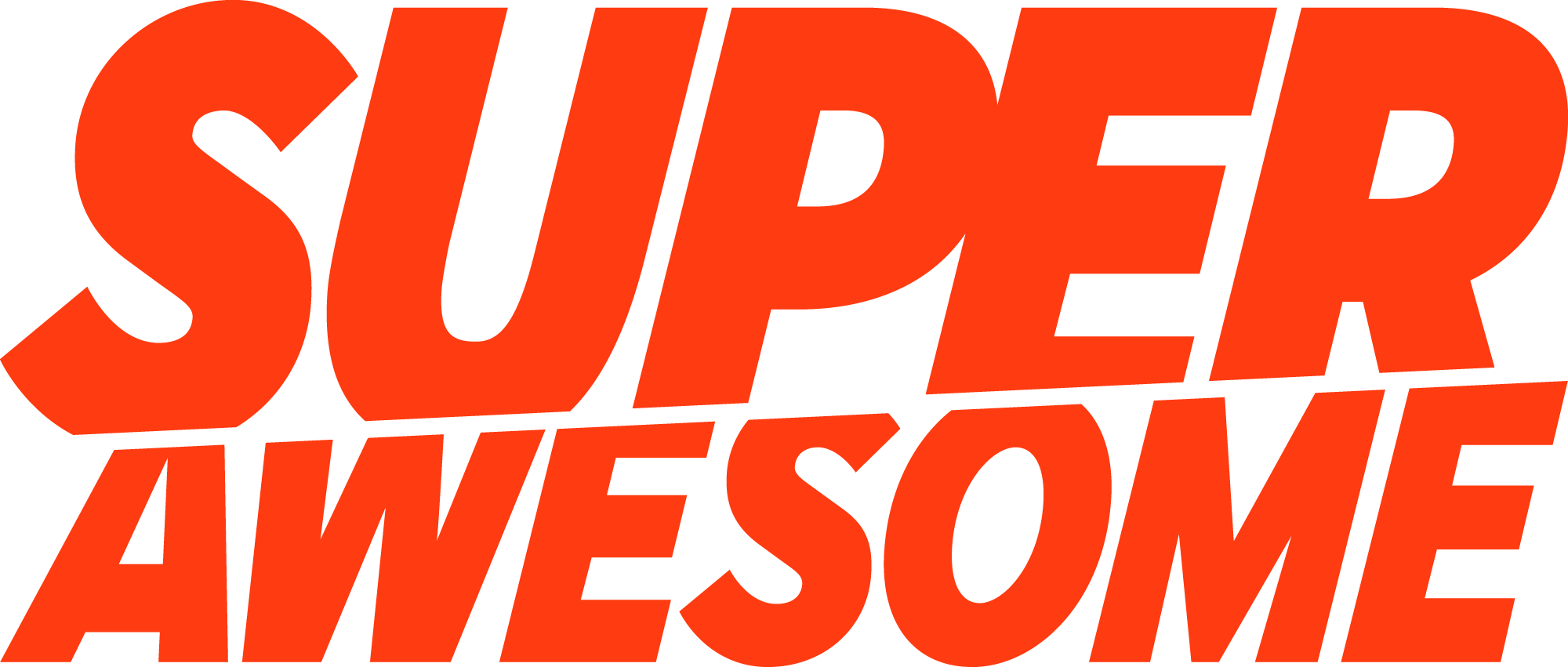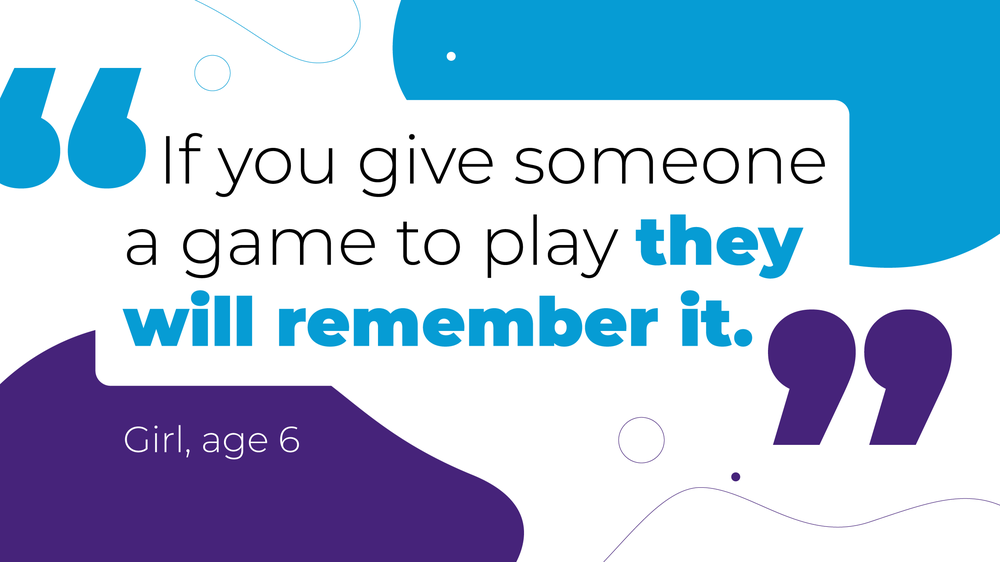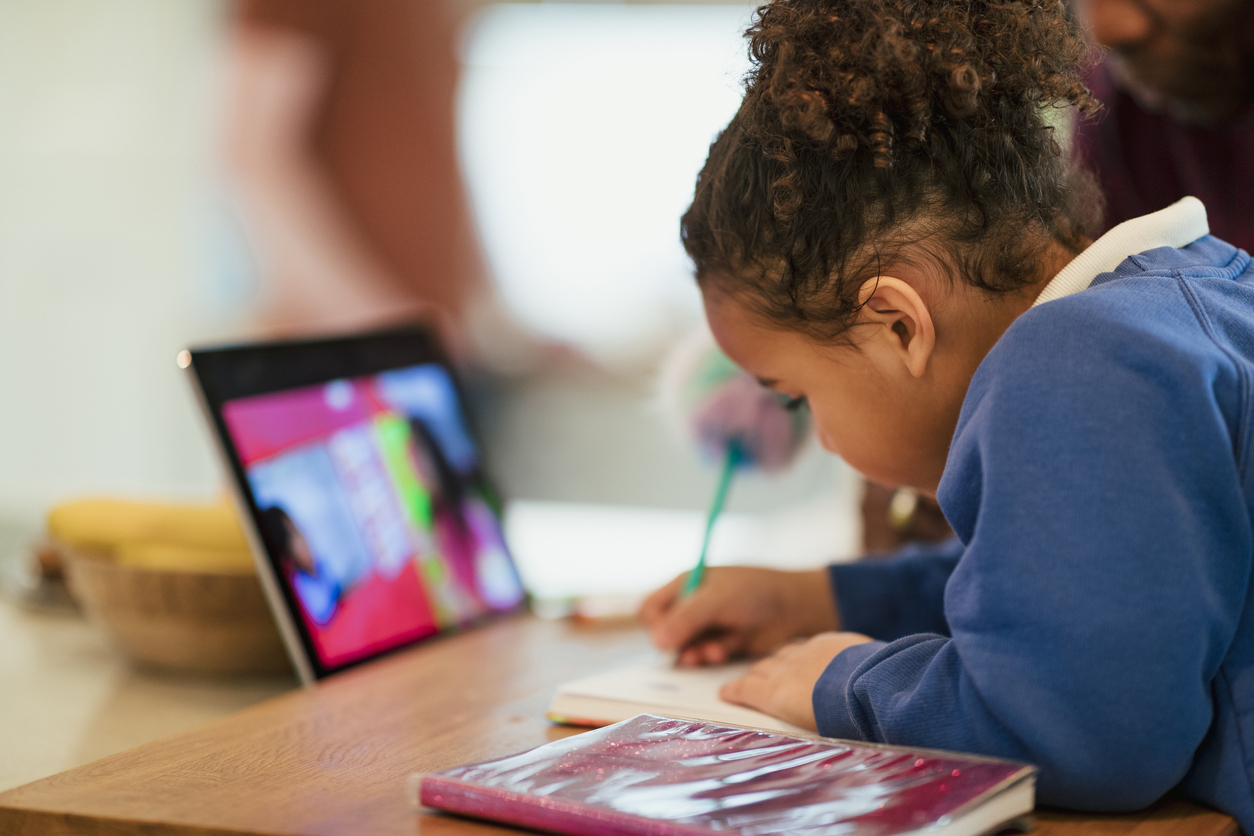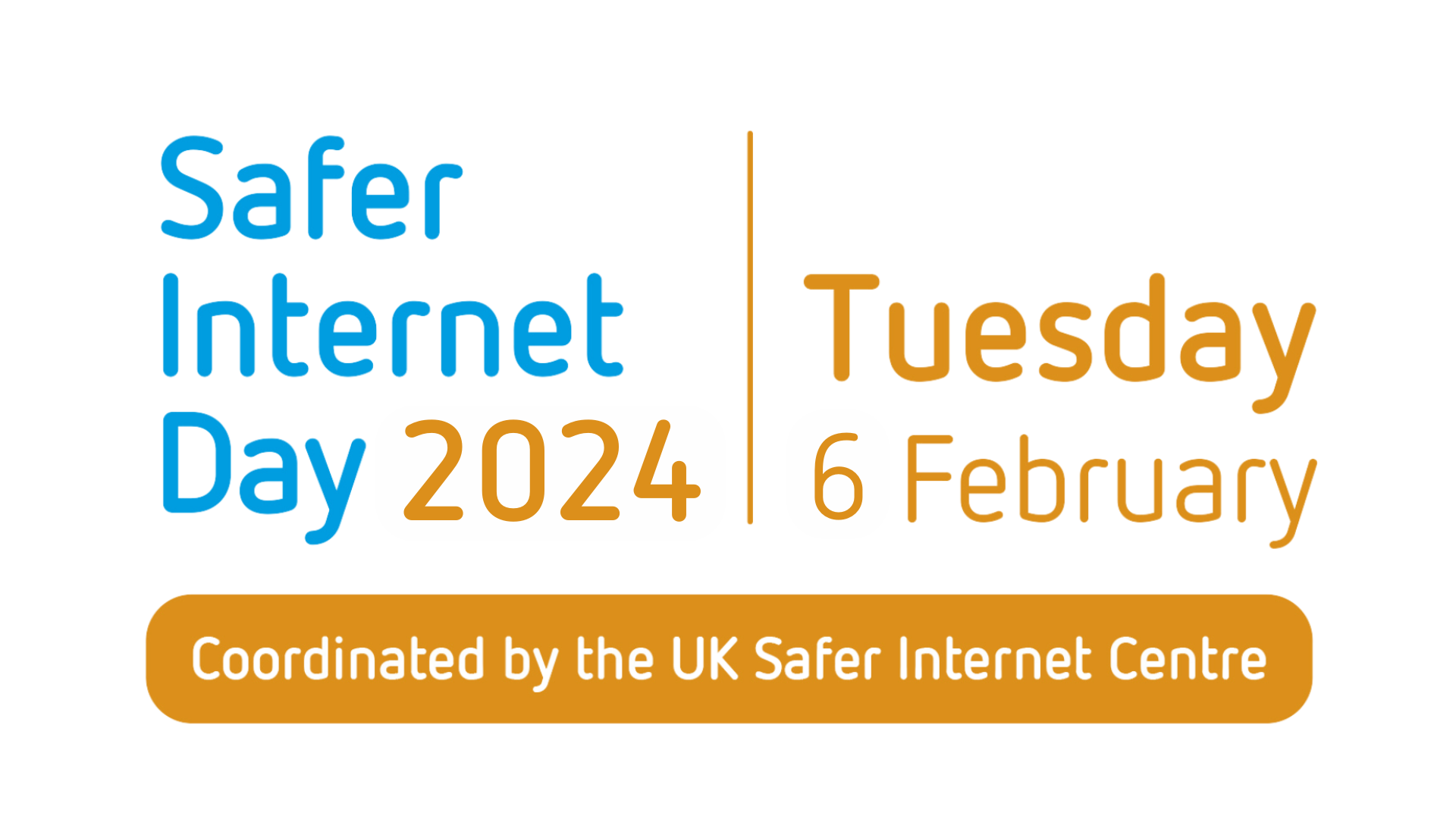Kids engage with the world in a more interactive way than adults. To capture their attention, branded experiences need to incorporate that interactivity. The most effective and memorable way to accomplish this is by creating playable experiences, also known as mini games.
The majority of kids that we’ve spoken to say that playable experiences are their favorite type of branded content. This is no surprise: this year, games and gaming consoles are topping the holiday wish lists of kids across all age groups, with 75% of kids in the US requesting a games console as their big-ticket item.
Creating playable branded content may sound simple, but it’s easy to get it wrong. Kids know what they like and have high expectations when it comes to gameplay. Below, we’ve outlined some guidelines to help you create more engaging and kid-safe branded experiences.
Where do you start when designing playable experiences for kids?
The first and most important thing to consider is kids’ safety and compliance. Always refer to the relevant laws and regulations in your market. Kids digital privacy laws like the Children’s Online Privacy Protection Act (COPPA) and GDPR-K regulate the collection and use of kids’ personal information – but new laws, such as the Age Appropriate Design Code in the UK, also hold brands accountable for considering children’s best interests in designing online services. Brands need to understand that kids are vulnerable; when designing for them, it’s crucial to ensure that your content adheres to these regulations to keep young audiences safe.
The next consideration is finding the right format. Interstitial, which is a full-screen solution that appears within apps, is a clear winner amongst kids. This format creates curiosity and increases the likelihood of engagement, and mini games feel native to this placement.
Last, but certainly not least, you’ll need to identify the concept that will truly engage your target audience. This checklist is a good place to start:
Checklist for determining your mini game concept
Audience: Start by thinking about the audience you want to reach. Kids’ age, gender, and interests play a big role in determining the right concept, but don’t forget about their cognitive abilities. Consider the skills they have just developed and the topics that are important to them at their age.
Mechanic: Now find a game mechanic that this audience will want to engage with that also suits your brand. Dynamic games, which allow for beating your score, are more replayable than games focused on problem solving – but it doesn’t mean the latter is less engaging. Don’t try to reinvent the wheel, as kids will lose interest if the task seems too complex. Classics are often the preferred choice.
Other elements: Consider the additional content that might complement your core message. Is there a video you would also like to share within this experience? If so, this will impact the length of the play. If your brand includes recognizable characters these can be featured within the game play or offered as a selection of characters at the start of the game.
Once you have determined the right concept and format, it is important to look at the different design elements that ensure a good user experience. There are specific features that kids expect to see in the game play, which helps them navigate the game and creates a fun experience.
What features do you need to consider?
Game instructions: Game instructions or “how to play” screens are an important part of the game. Interestingly, kids often don’t read them but they say they want some sort of a guide to help them understand the game. This could be a tutorial to start with or a visual representation of the task. The majority of kids will learn from playing by trial and error, but the game needs to catch their attention so that they keep trying.
Difficulty: Kids enjoy games with an increasing level of difficulty. Games that start easy allow the child to learn the mechanics but they will get bored if the game doesn’t challenge them. Make sure to increase difficulty over time. Alternatively, allow them to pick the difficulty level ahead of the game play so they can decide for themselves.
Progress indicators: Most kids understand progress indicators, as they are familiar with them from other games. This feature allows them to see how far they are from achieving their goal. Be careful with the use of symbols and colors and ensure the design is using indicators that are globally understood.
Music: A majority of kids think music makes the game better. It increases engagement and enjoyment for kids. It’s worth keeping in mind, however, that for games that require concentration or those that are more intellectually challenging, music can be a distraction.
These might seem like very standard game features, but it’s easy to get them wrong. Remember engagement is the key measure of success with a kids audience and it only takes seconds to lose their interest.
Are you interested in learning more about how to safely and effectively reach young audiences through interactive experiences? Our in-house creative team can provide guidance and help you find the right solution for your unique needs. Check out some examples of our work, or get in touch today to learn more.